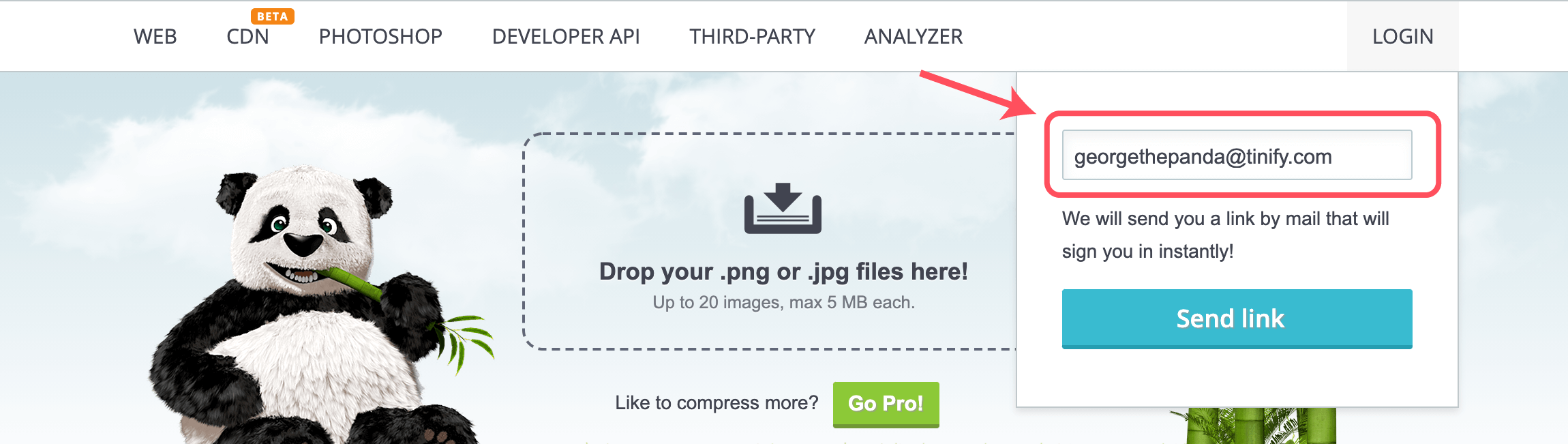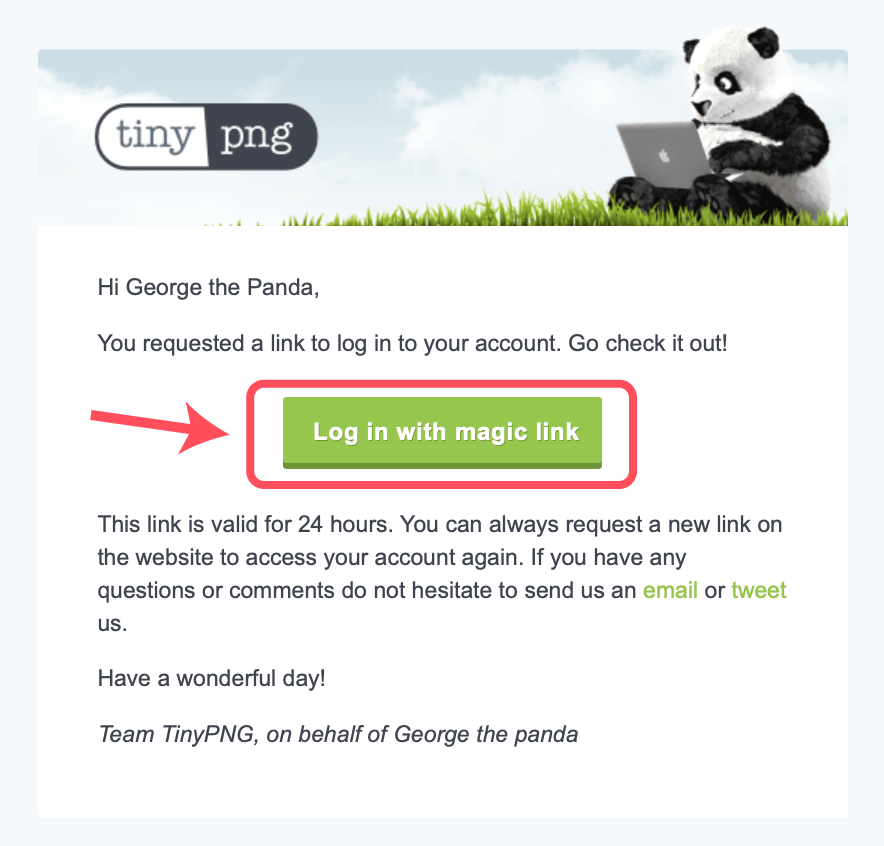The Tinify website works with passwordless authentication with magic links. You can log in to the website when you have an existing Tinify account.
Note: If you're new to Tinify, sign up or purchase one of our solutions. You can read more at https://help.tinify.com/help/how-to-sign-up.
How does it work?
When requesting a login, we will send a login link with a unique token to your email address. When you click on this link, you will be logged into the website. This magic link will be valid for 24 hours. If the link is expired, you can request a new magic link via the website.
Does the website "Remember me"?
We want to make your life as easy as possible, so we'll store a cookie in your browser when you log in. That way, when you come back, you won't have to log in again. And if you need to end your session for any reason, you can just log out.
How to login
- At Tinify's website, click or tap Login which's located in the right upper corner of the page.
- A login menu will appear. Please enter your account email address.
- Click or tap Send link.
- An email will be sent to your inbox. Click or tap Log in with magic link.
- You will automatically be directed to your account dashboard and you will be logged into the website.
How do I know if I'm logged in?
If you are logged in to the website, your username will be visible in the top right corner.
I get the error message "Email address not found".
If you think you may have misspelled your email address, don't worry! If this is not the case, then it's likely that the account is registered with a different email address. We can help you figure it out. Just contact our support team at support@tinify.com or use the widget for assistance.