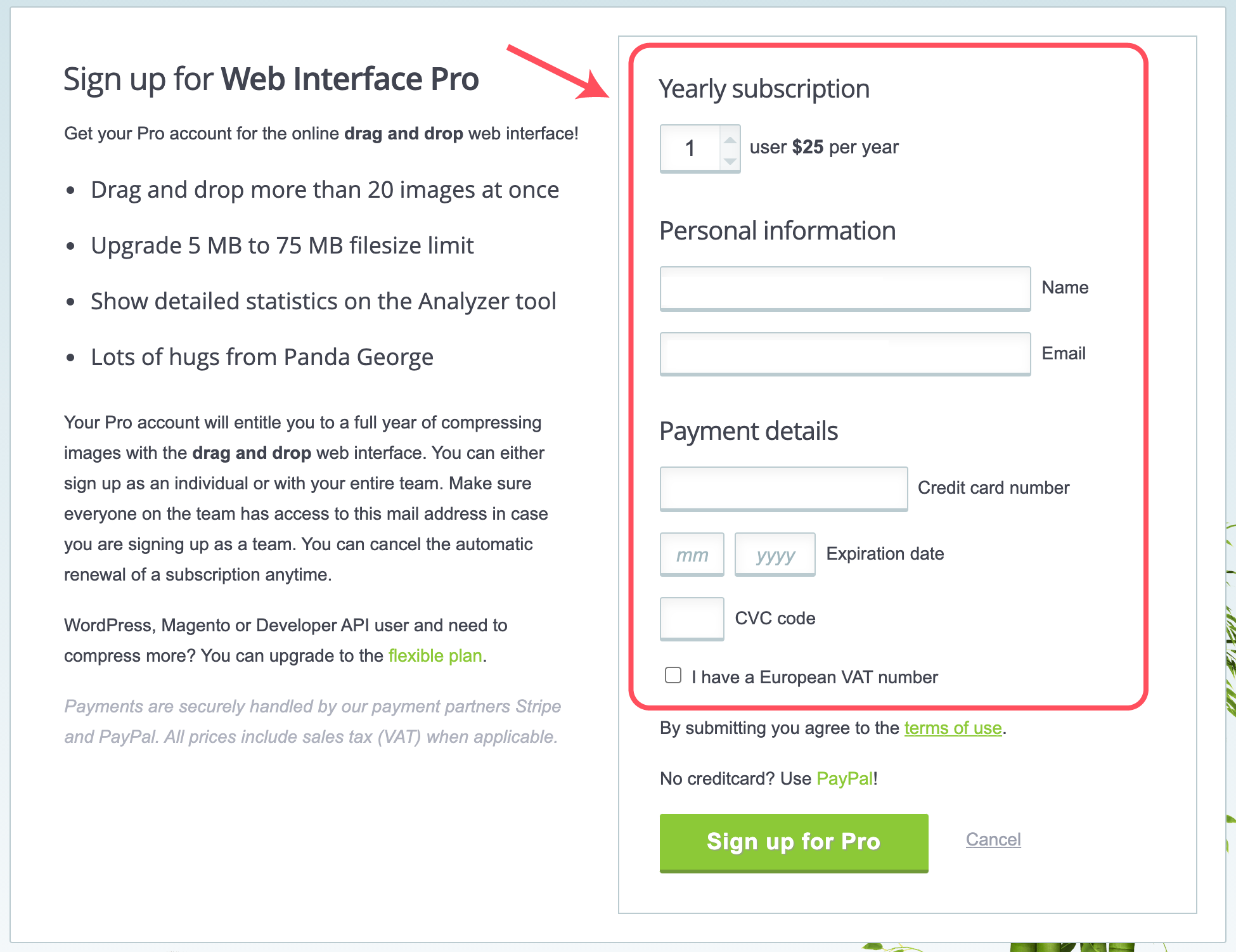Get a full year of effortless image compression with the Web Pro subscription. With our easy-to-use web interface, you can compress images without any coding skills!
With an annual subscription fee, you can enjoy the following advantages:
- Drag and drop more than 20 images at once for quick and easy image management
- Upgrade from 5 MB to 75 MB in file-size limit.
- Detailed reports are generated with the Analyzer tool for even more insights
You can either sign up as an individual or with your entire team. You can cancel the automatic renewal of a subscription anytime from your account dashboard.
How to sign up for a single user?
-
Go to https://tinify.com/.
- Click or tap Go Pro.
- The checkout form will appear under the web interface. Please fill in the checkout form.
- If the form is complete, click or tap Sign up for Pro.
- You have successfully signed up for the Web Pro subscription. You will receive a confirmation email together with the invoice in your inbox.
How to sign up for a team?
- Get each member to sign up with their own private email address.
This has the advantage of not having to share access to the inbox of just one email address. The users can fill in the checkout form separately, making things easier for everyone. - Create a multi-license Web Pro account with a shared email address for easy management.
This has the advantage that the subscription can be managed from one central point. Simply select the number of users and provide a shared email address for login. For the email address, please use a shared email address that all members have access to. This will be needed in order for the users to log in and enjoy the benefits of the service.
I can't sign up for the Web Pro subscription.
I'm receiving the error message "This email address has already been used".
The error message indicates that a Web Pro account already exists with the provided email address. Please log in and go to https://tinify.com/dashboard/web to view the current status of your Web Pro subscription.
Other reasons
If you are experiencing a different problem, please feel free to drop us a line via the website widget or send us an email at support@tinify.com. We're happy to help.
I'm a Web Pro user, but why can't I upload more than 20 images?
To make use of the Web Pro features, please make sure that you are logged in at the website. You'll know you're logged in correctly when you see your account name in the top right corner. If your subscription is active, you'll also see a yellow crown icon next to your name.
If you are logged in but don't see a crown next to your account name, you can go to https://tinify.com/dashboard/web to view the current status of your Web Pro subscription.