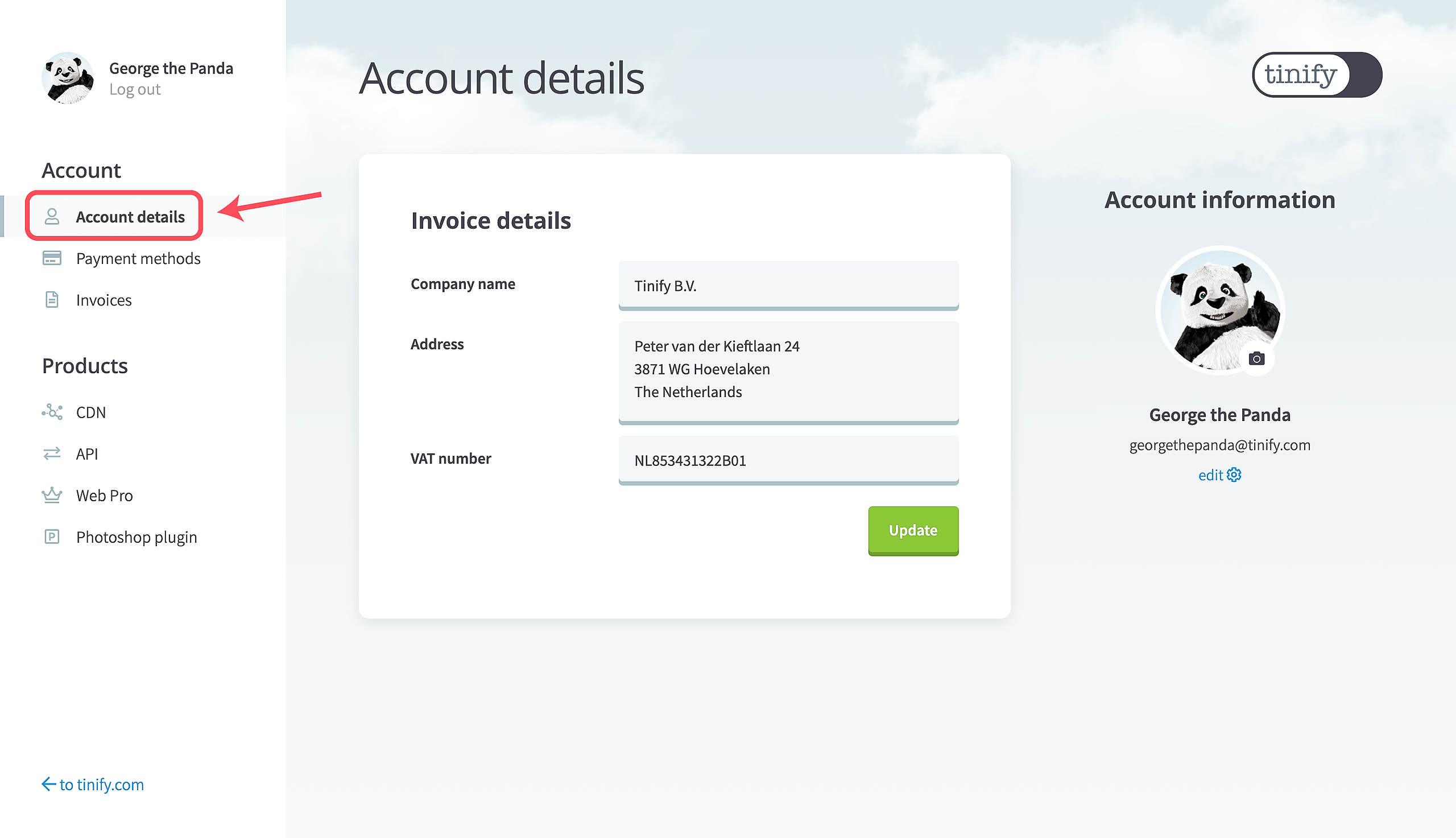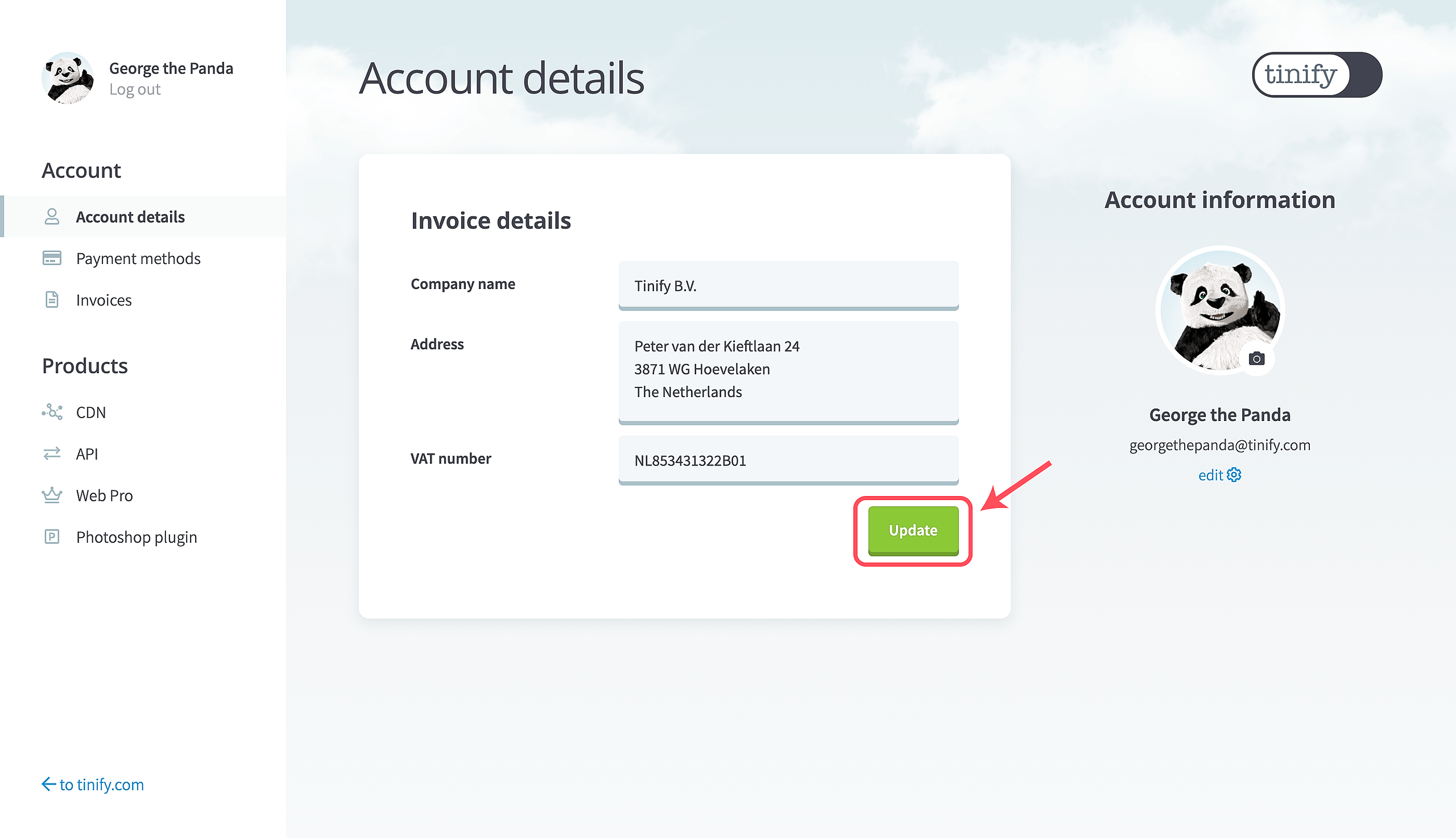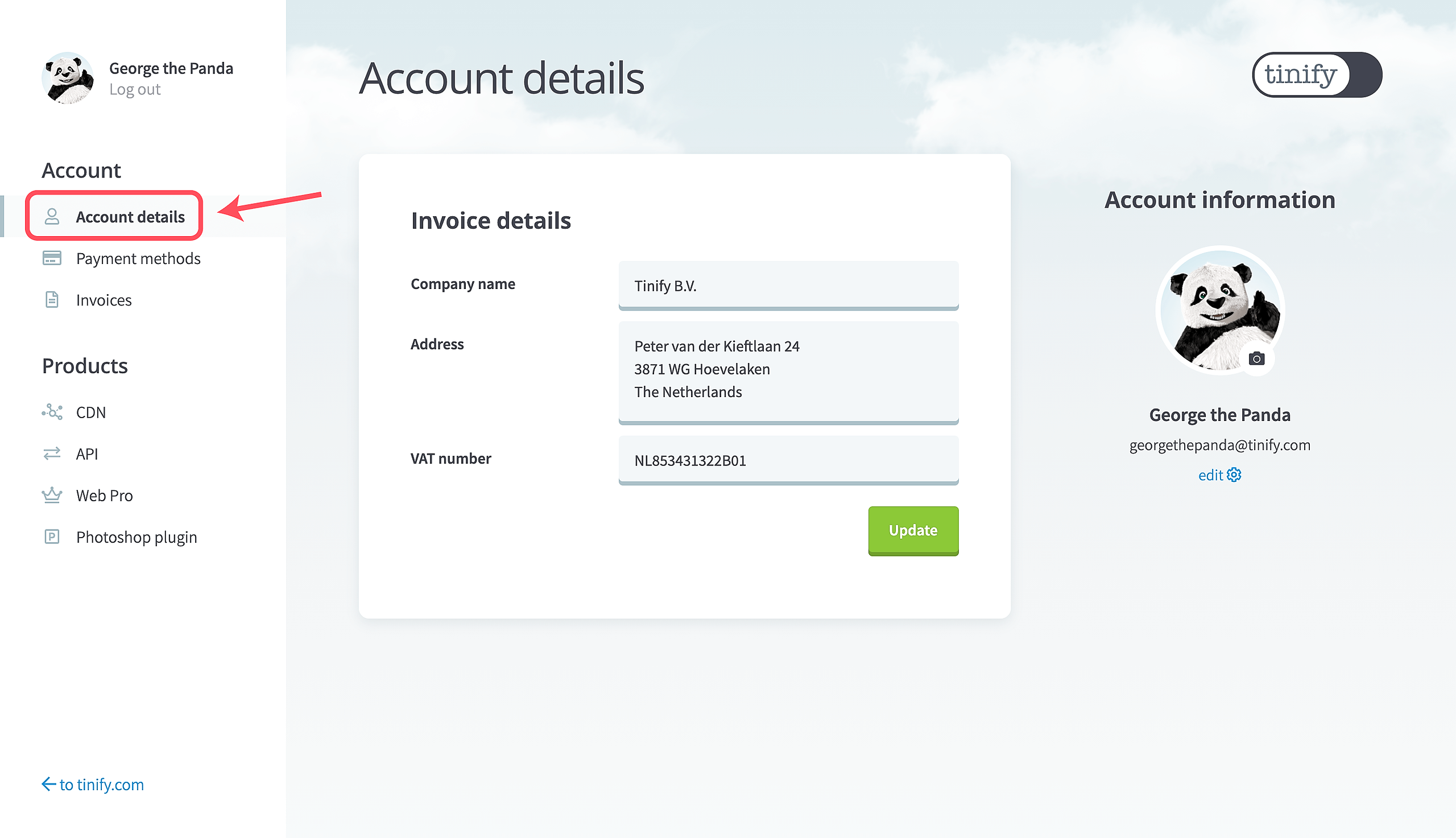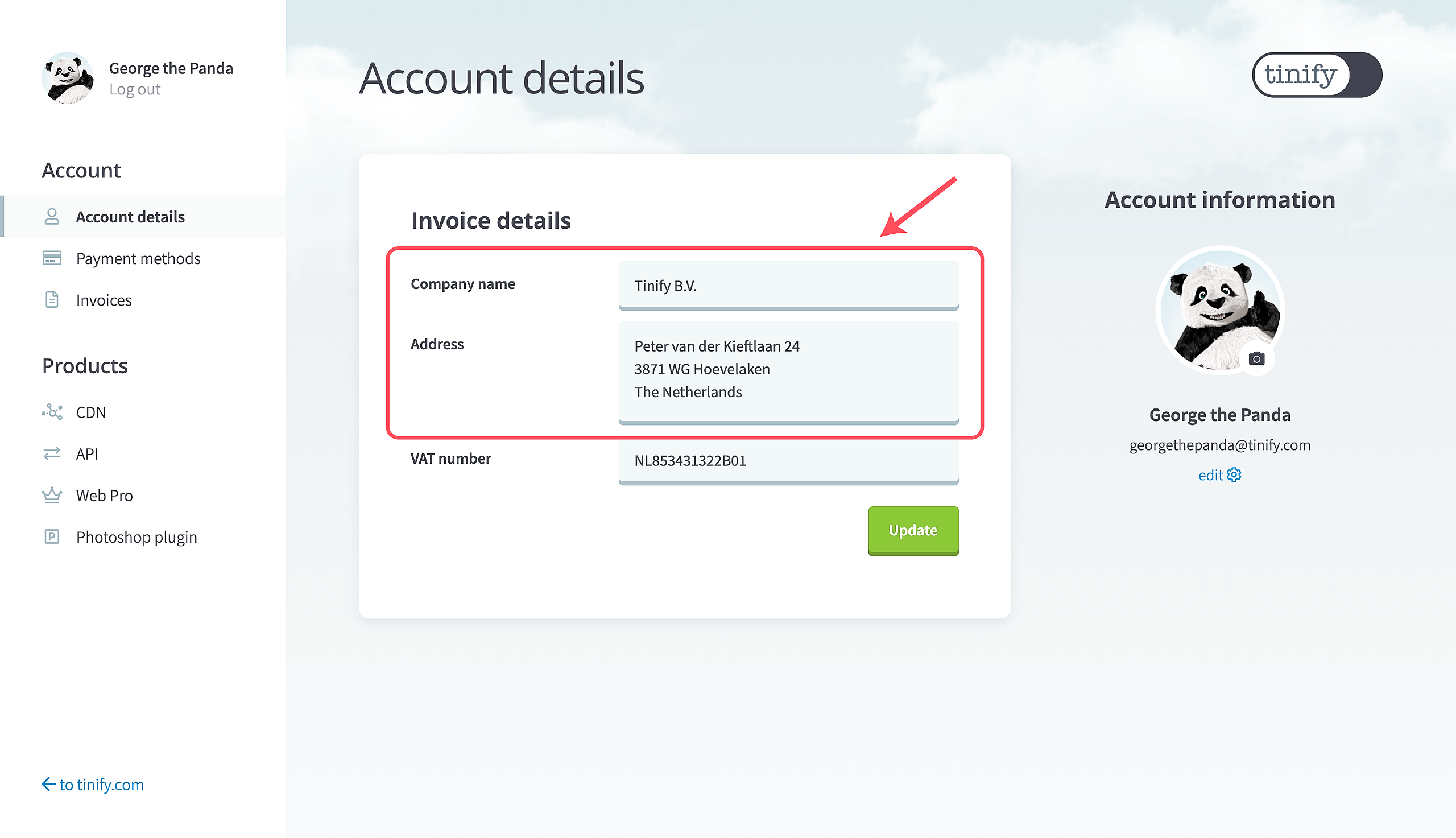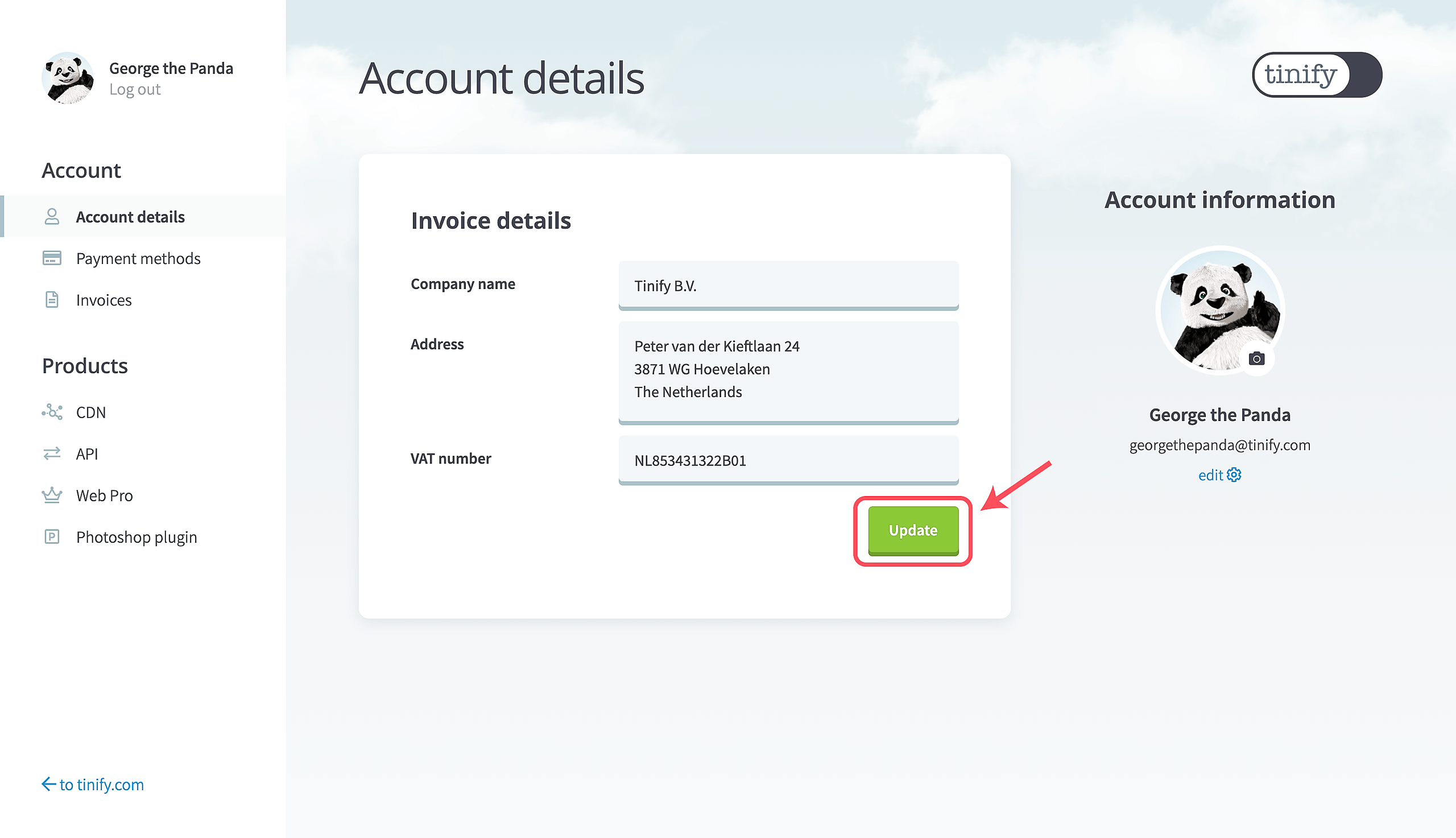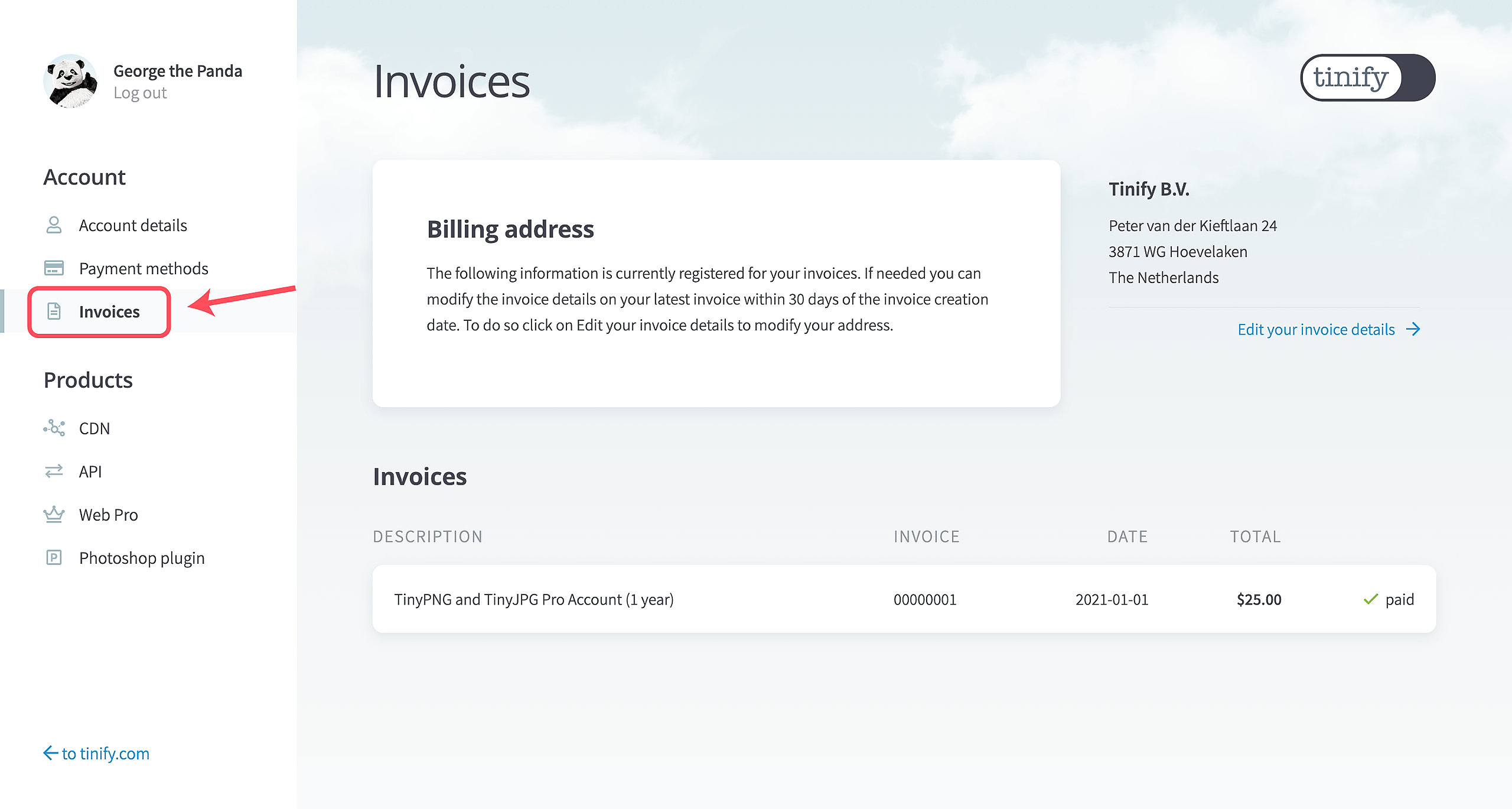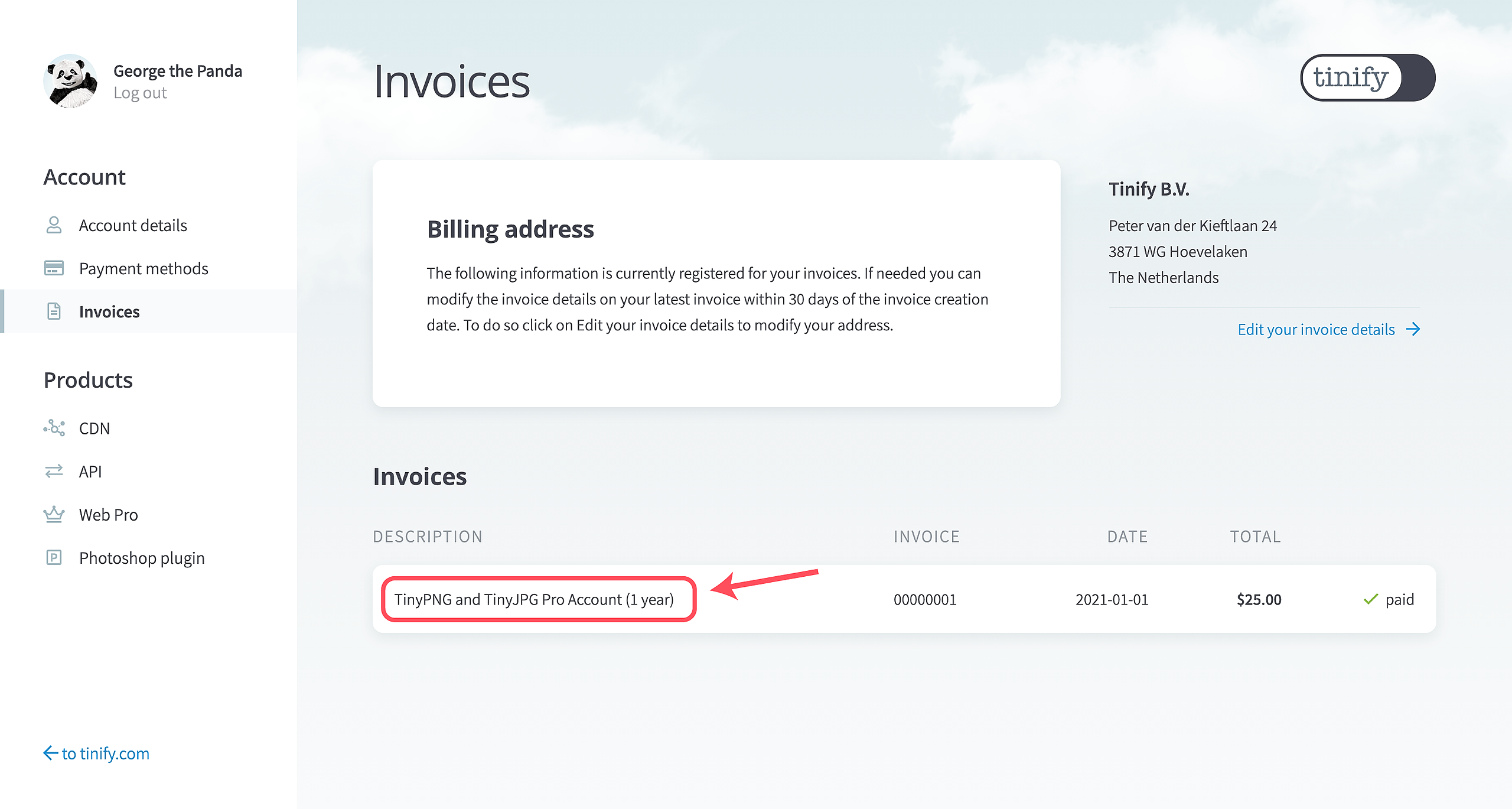Add or update invoice details for future invoices
To add or update the billing information:
- Log in to view your account dashboard.
- In the dashboard menu, select Account details or go to https://tinify.com/dashboard/account-details
- You can enter or edit the company name and billing address.
- Click or tap Update.
Change invoice details on an existing invoice
It's possible to change the invoice details of an existing invoice within 30 days of the creation date.
- Log in to view your account dashboard.
- In the dashboard menu, select Account details, or go to https://tinify.com/dashboard/account-details.
- You can enter or edit the company name and billing address.
- Click or tap Update.
- In the dashboard menu, click or tap Invoices, or go to https://tinify.com/dashboard/invoices.
- Click or tap on the invoice title to download the invoice.